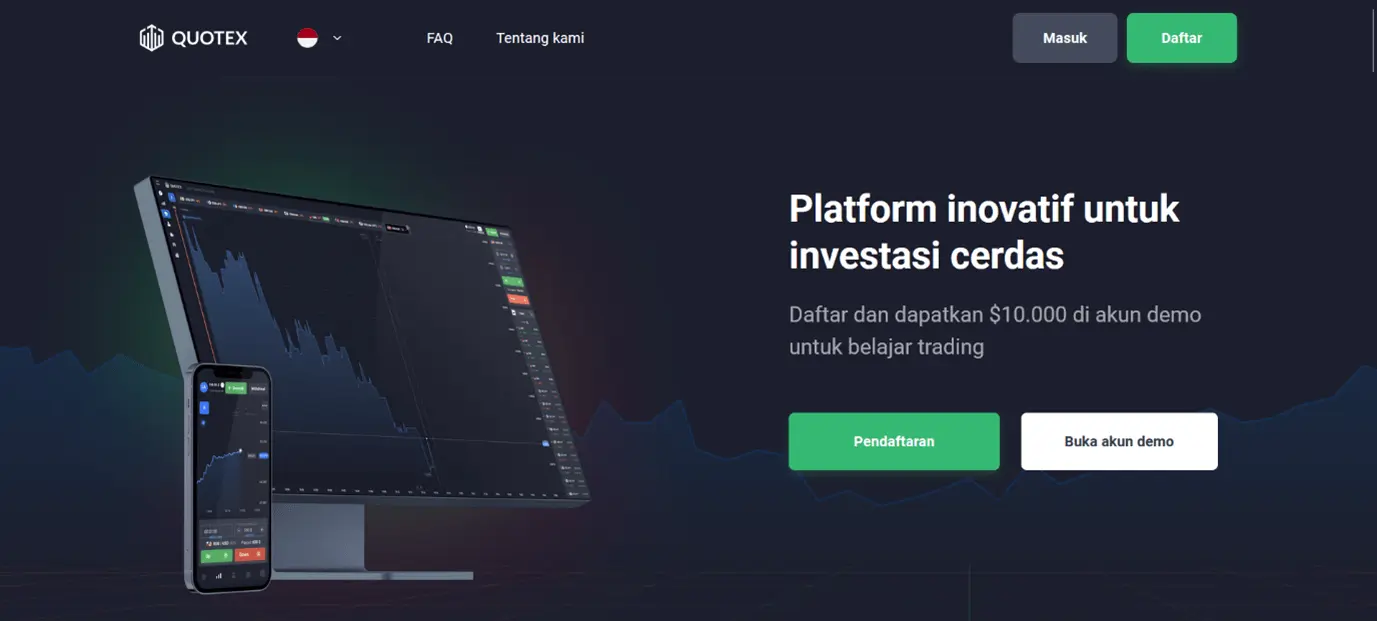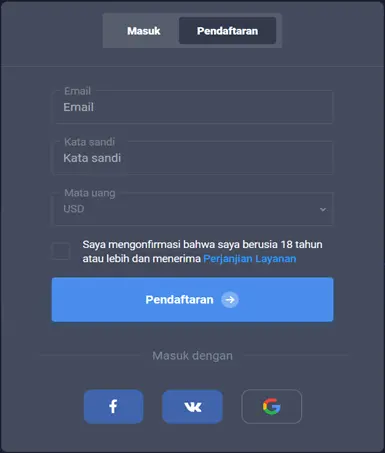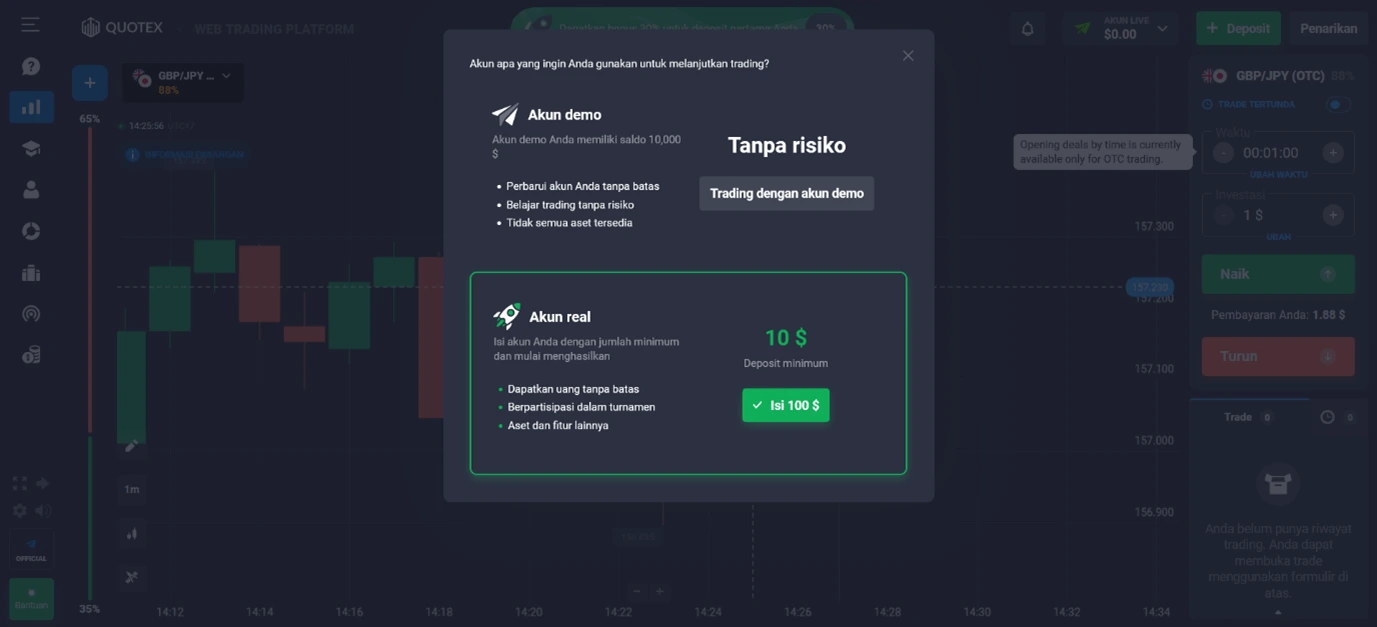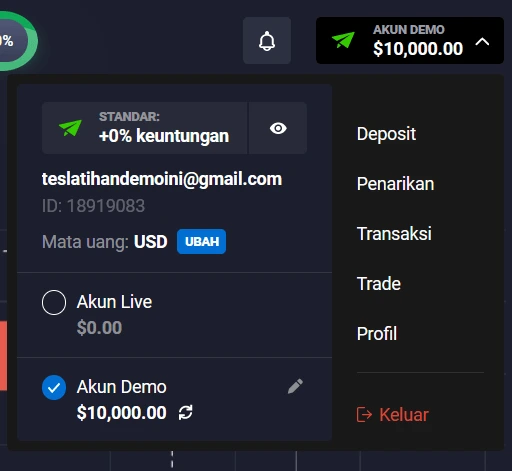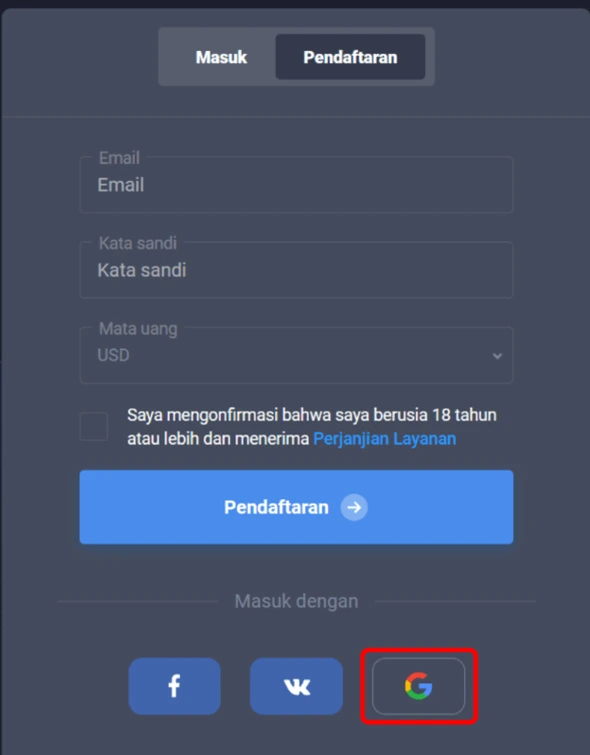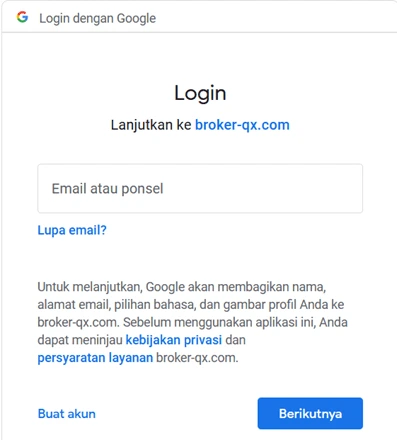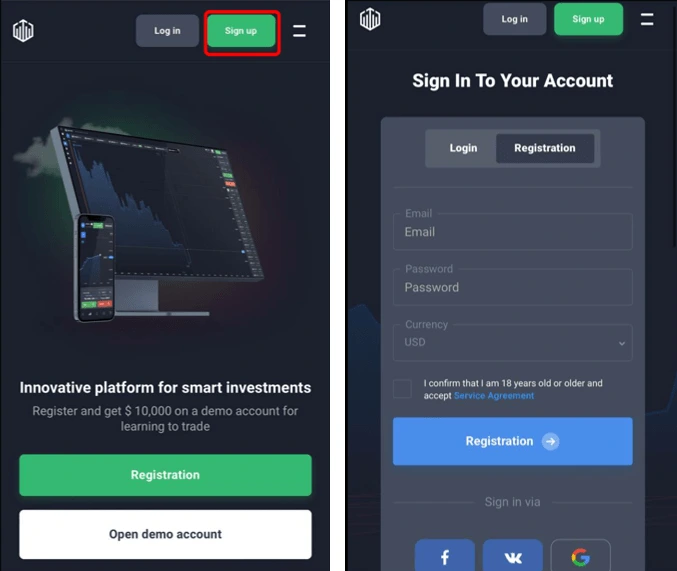QUOTEX HOW TO REGISTER AN ACCOUNT AND VERIFY IDENTITY ON QUOTEX
02/01/2023, 19:39 WIB
Easy tutorial for registering a quotex account via the latest website. Please follow the tutorial that we have provided below and verify your identity after successfully registering an account.
-
REGISTER A QUOTEX ACCOUNT USING EMAIL (RECOMMENDATION)
- Go to the website Quotex Broker and click the Sign up button on the top right.
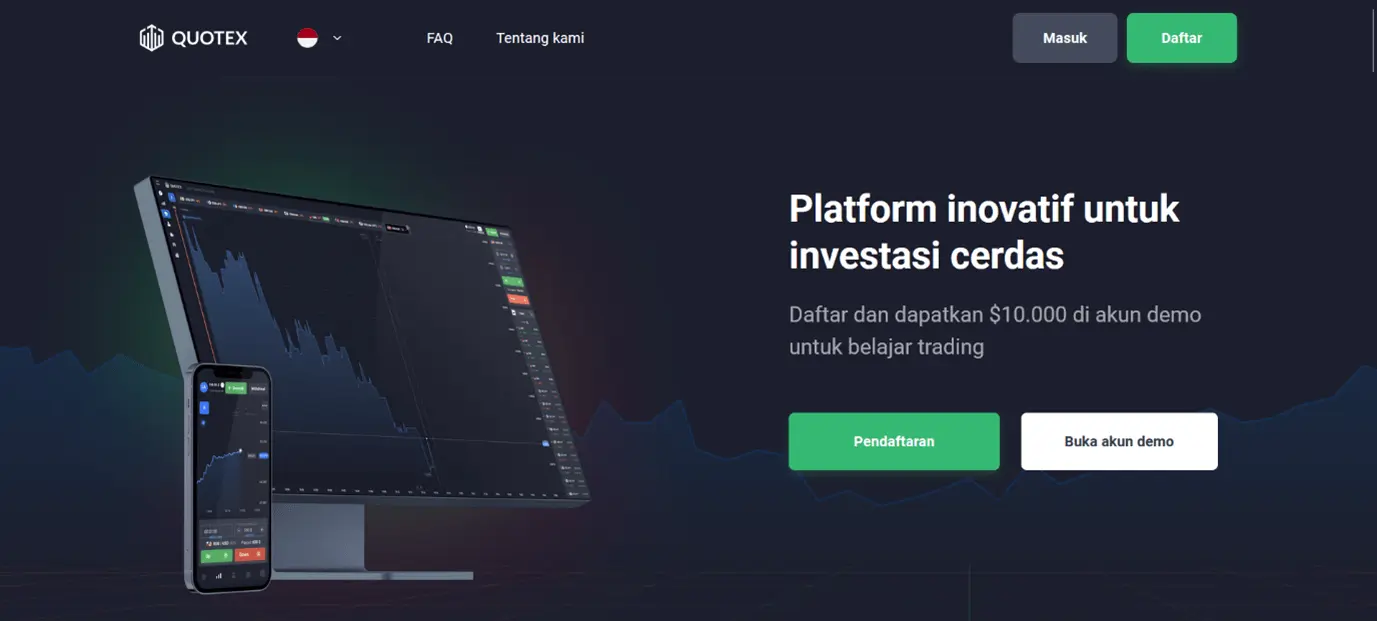
- After pressing sign-up a registration form will appear as shown below.
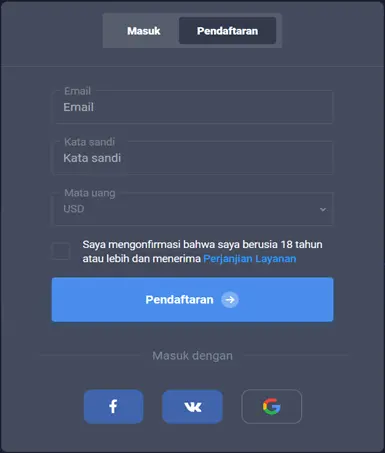
- Enter the email to use and create your password.
- Select the currency you want to use.
- Read and accept the “Service Agreement”.
- Check again the data that you have filled in, especially the email because you will be asked for verification after successfully registering. Then press the button "Registration".
Congratulations! Your Quotex account has been successfully registered! Now you can do Exercises on the demo account and get $10,000 Balance which can be replenished if needed. The best way to practice trading is to use a demo account, so you can understand everything more quickly without using your own funds.
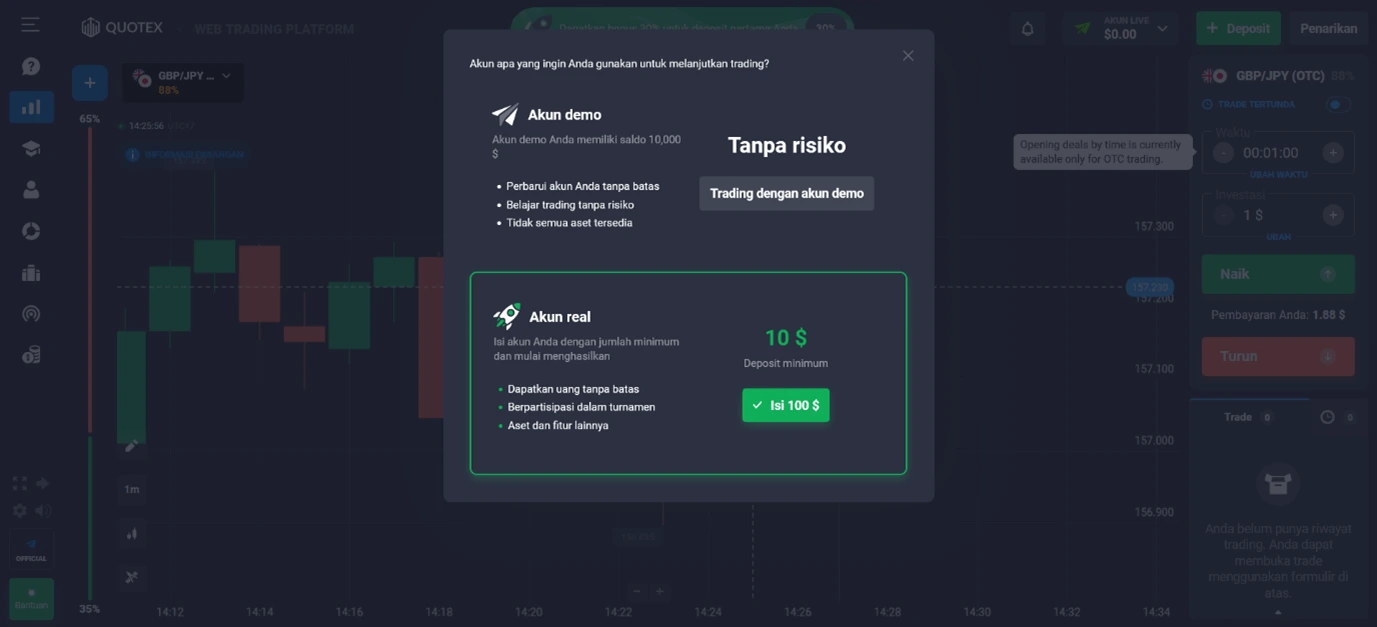
Then a display will appear as shown above, namely Demo Accounts and Real Accounts. The Demo Account uses practice funds from Quotex while the Real Account uses your own funds which can be filled by making a deposit. Please select one of these accounts to remove the popup.

You will see a chart of the market like this using both demo and real accounts (depending on the selection in the previous popup). The picture above indicates that you are using a demo account with a practice fund of $10,000! If you want to switch to Real Account, please press “Demo Account” button.
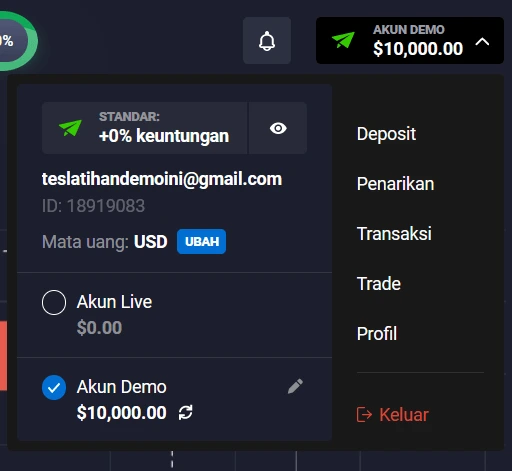
You can switch to Real / Live Account by ticking the Real/Live Account button!
Then the page will change to the Real Account version as shown below!

Now that you have successfully switched to your Real Account, please press the deposit button to deposit / add balance to your Real Account! Start trading and earn on Quotex!
-
REGISTER A QUOTEX ACCOUNT USING GOOGLE
- Tekan logo “Google” dibagian bawah pendaftaran untuk daftar menggunakan google.
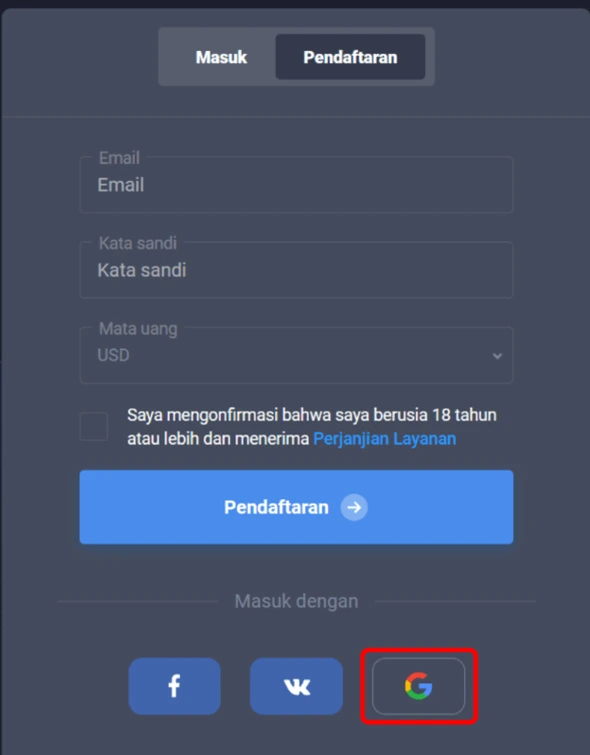
- Google account page will be displayed, please login by entering your email address or phone number then click next. Then enter your password press next.
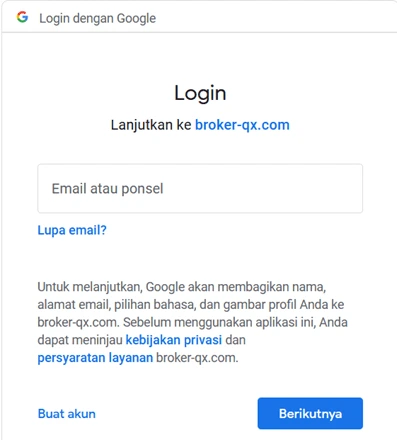
- After that you will be redirected back to the Quotex website and now you have successfully registered and logged in using your google.
-
REGISTER A QUOTEX ACCOUNT USING A SMARTPHONE
- An easy way to register a quotex account via smartphone or android, click Quotex to open the Quotex home page. Press Sign up to register an account.
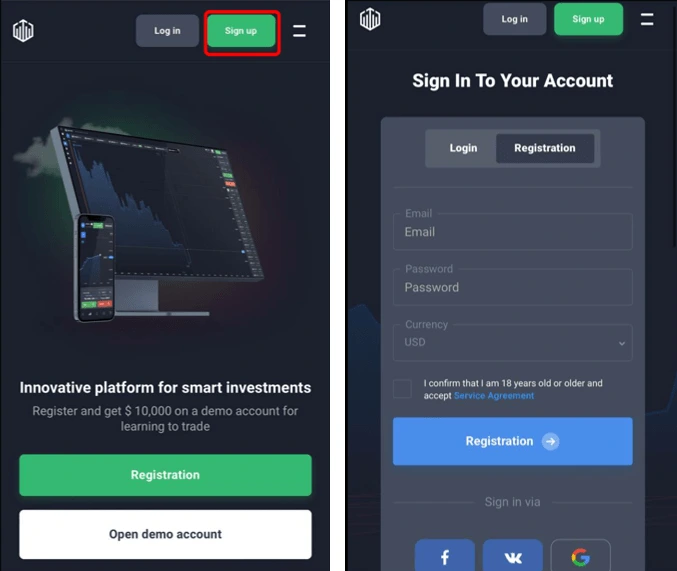
- Fill out the form-Enter the email you want to use and create your password
- Select the currency you want to use
- Read and accept the “Service Agreement”
- Check again the data that you have filled in, especially the email because it will be asked for verification after successfully registering. Then press the button "Registration"